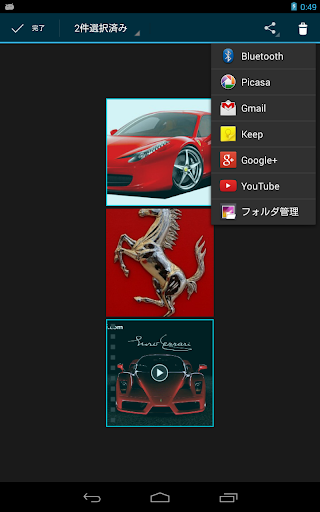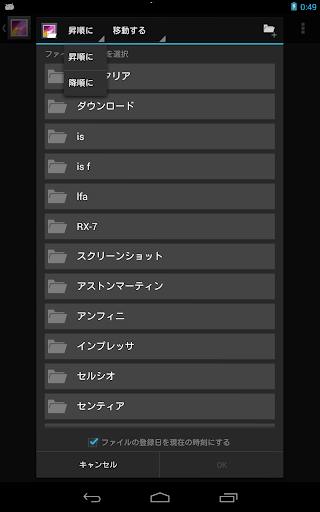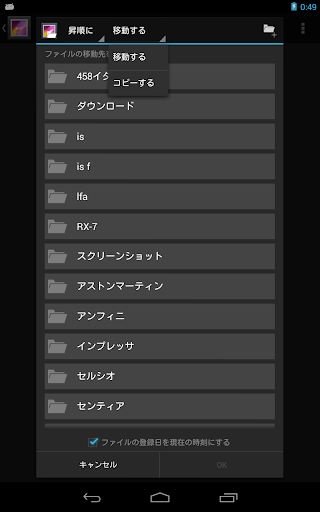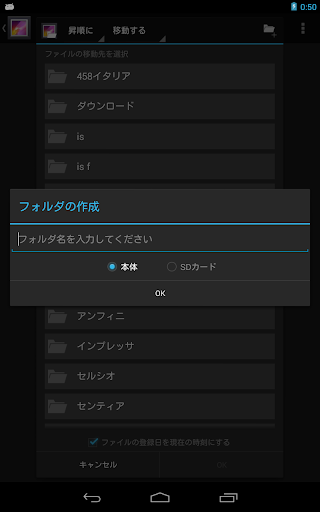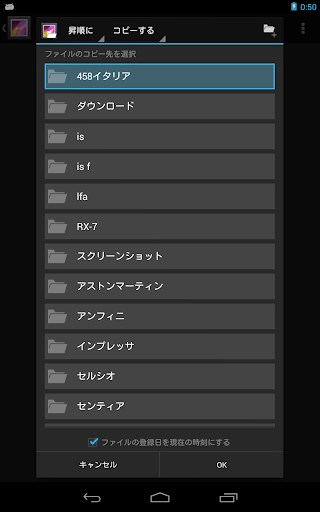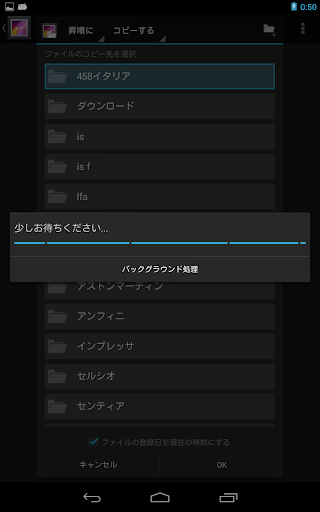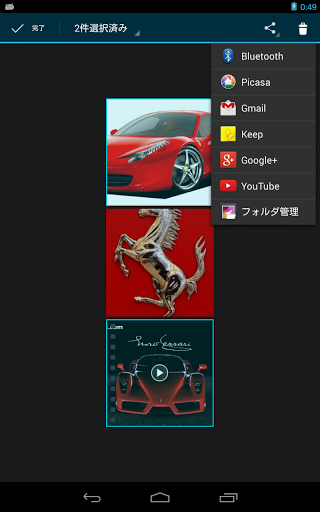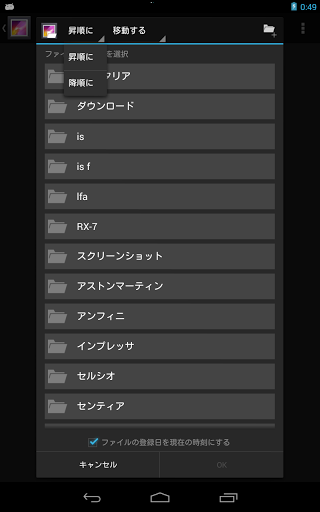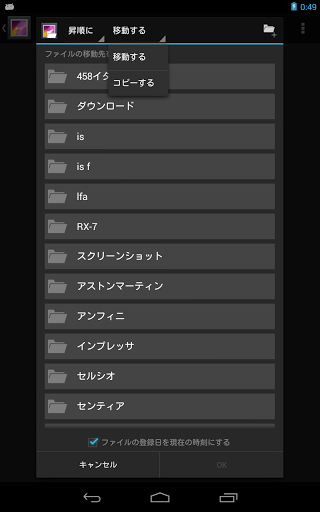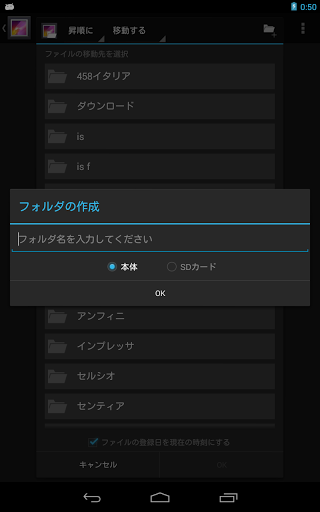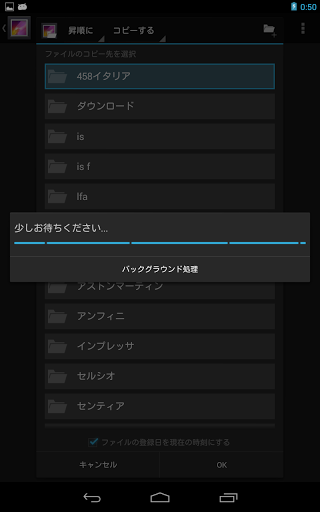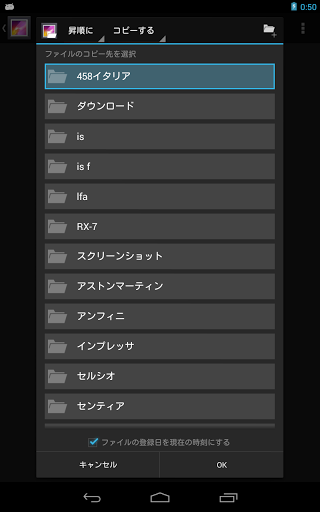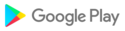Please pardon the poor English, Sorry.
This app makes you move or copy or be able to separate to the folder some photos, images and movies, from gallery app of android default.
it is an application as the plugin of gallery.
So far, you could not file operations from the gallery of Android default.
Now, You can work with the files very easily from the gallery via this app.
Please install this who were previously frustrated by the standard gallery!
This app, has confirmed that the "Gallery ICS" and "Gallery KK" even work.
How to use this?
I believe you had better look at the video.
1. You launch the gallery app.
2. Select by, for example, press and hold the file you want to copy or move.
3. Select "Folder Manager" in the upper right corner of the gallery from the "Share".
4. I select the destination that you want to move or copy the file.
If you press the button at the top right, you can also create a new folder.
The case, you can choose the storage for create a folder.
5. If you press the OK button, move or copy starts.
(If the file that you want to move are many, it may consume a little time.)
6. Complete!
Display order of the gallery is the date descending order in general.
If you want to come your file to the top, please to leaving the check "update the file registered date" on app bottom. If more than one move, you can in ascending or descending order of the file name, and change the order of registration.
If you want to keep the order after the move, please remove the check.
* It is an application that works with android's default gallery app.
* Permission of the communication system will only be used to get ads.
* This app tested on Nexus 4 · Nexus 7(2012) · Fujitsu Arrows 202F · Fujitsu Arrows F-05D · Galaxy S3.
* Before you use this app, I recommend you to remove the cache data in the gallery.
* If you found unexpected event occurs, and some files cannot be viewed from the gallery, files never disappear. You can confirm from the file manager.
* Also just to be sure, please use the behavior in the "copy" on the occasion of first use.
* I have carried out the test(Unit test, on machine test) as much as possible, but it is not possible to test the terminal of all the Android.
* if you found some bugs in this app, I am happy you to send those error report.
I am waiting the comments of this app!
Thank you!
(2.5.8)- Updated UI.(2.5.0)- Enable to save user date setting.(2.4.0)- Support mpo and jps extenstion.(2.3.1)- Storage list bug fixed.(Post updates)- Keep image orientation function added.- Add date update checkbox function.- I fixed a bug about the file date.- I fixed a bug about geo information.- Other bug fixes.- I strengthened the file check system function.- Bug fixed.